Defining the Experience

User Journey Map
A mapped scenario of Eleanor’s grocery trip experience highlighted frustration during item selection and checkout. This informed the decision to design a streamlined, guided request process.
Care Cart
Senior Grocery Assistance
Helping seniors access groceries with ease and independence
Accessibility Considerations
-
High-contrast color palette
-
Large touch targets for all interactive elements
-
Voice input for grocery list creation
-
Clear labeling for assistive technologies
Takeaways & Reflection
Impact
Care Cart offers seniors a safe, friendly, and simple way to get groceries without leaving home.
Lessons Learned
Designing for accessibility works best when integrated from the earliest wireframes
Step-by-step flows reduce cognitive load for senior users

Care Cart
Senior Grocery Assistance
Helping seniors access groceries with ease and independence
Overview
Making grocery shopping easier and more enjoyable for seniors! The senior grocery assistance app aids elderly individuals and caregivers with grocery shopping and delivery. Not only do we offer personalized shopping lists, User can also scheduled deliveries, request in-store assistance,
and attend social shopping events.
Role: UX Designer, User researcher
Duration : 6 Weeks
Scope: Research, Wireframes, Prototypes, UX/UI
Tools: Figma, FigJam, Adobe Suite

Problem Discovery
Many seniors face challenges with grocery shopping due to mobility limitations, lack of transportation, and difficulty navigating complex online ordering platforms.
-
Design a simple, accessible grocery assistance app that allows seniors to request help from volunteers or family members, ensuring they can get their groceries without stress or confusion.
-
Research & Insights
This was a conceptual project, so research was simulated using secondary sources, competitor analysis, and empathy-based assumption mapping. I drew on existing studies of senior shopping habits, accessibility guidelines, and my own observations of common challenges faced by older adults.
Pain Points Identified
-
Confusing, cluttered ordering interfaces
-
Difficulty lifting and transporting groceries
-
Limited delivery options in certain areas
-
Hesitation to trust unfamiliar helpers
User Personas



Ideation &
Wireframing


Paper Wireframes
Early sketches explored layouts for the home screen, grocery list, focusing on clarity and minimal navigation steps.


Prototyping & Testing
Created an interactive prototype and ran a simulated usability study based on common accessibility best practices and hypothetical senior user scenarios.

Digital Wireframes
Translated sketches into low-fidelity digital wireframes in Figma, emphasizing large buttons, simple icons, and clear text hierarchy.
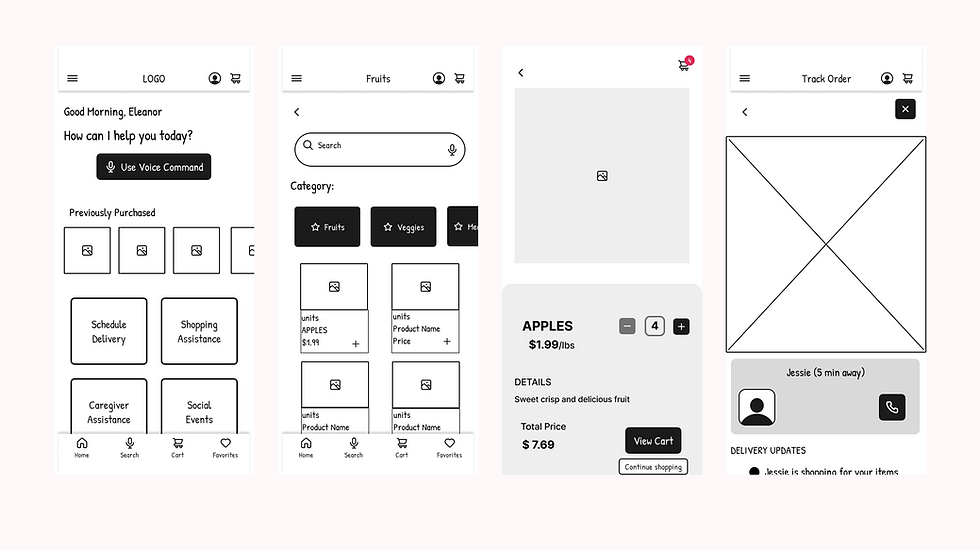
Digital Wireframes
Translated sketches into low-fidelity digital wireframes in Figma, emphasizing large buttons, simple icons, and clear text hierarchy.

Prototyping & Testing
Created an interactive prototype and ran a simulated usability study based on common accessibility best practices and hypothetical senior user scenarios.
Designing the Solution



